Introduction:
Peartrees Complete Accounting
is an software which can store the company record’s . I will tell about
how to create and account on Peartrees Complete Accounting.
First we open the Peartrees
Complete Accounting 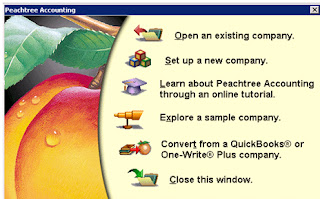
The first step we select
option . we can open the company record we select the option of Open an existing company , we can create
new company we can select the set up a
new company, we can learn about how to do work on Peartrees Complete
Accounting we select the learn about Peartrees Accounting through an online tutorial, we can take overview of the company we select the option of Explore a sample company, we want to cover company in other software we
select an option of Covert
from a Quick books or one Write plus
company, and after your account of company made u can see your account to we
select option closed the window.
We can create an account of
new company in Peartrees Complete Accounting, we need to select the option set
up a new company. After the
selection
In other step we can provide
the detail the Peartrees Complete Accounting, we can full fill the requirement.
After the reading we select next ,
First we fill company
information
The form are open we can fill
the information like name of the company our address’s country, telephone no.
we can write information after filling information we selecting next ,
Second chart of account of
the company
We need to make retail and devices of the company we select option one, in the chart of account we we can
take the sample other other company
selection second option if we need to
copy of other account select third
option, covert a company account or
program select option no. four and build new a account select of last and select next
We select the last option build your own company account,
Next step Accounting method
We select the accrual method
every company have own method after the
selection we click on next.
Next step is Point method
We select real time in the
real time the computer can record the current time the account have been made,
and select next button,
Next step is Accounting
period
Many company it own
accounting period normal accounting period is 12 monthly , we select the 12
month accounting periods and select next.
We set the time and date and every thing we
can make accounting to own method
Last step
You can create account on Peartrees Complete
Accounting, we can select the the finish.









No comments:
Post a Comment