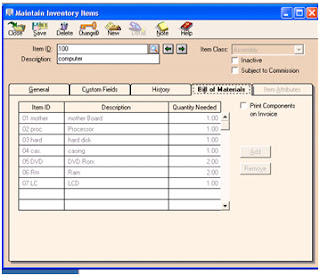Saturday, 29 June 2013
Global Option
First we open the click the option and in the option menu we
click the global, as you show in the picture given below,
The window appear the maintain Global option,
Accounting tab./ general tab/ Peachtree partner/spelling
tab,
Accounting Tab:
Accounting Tab:
·
If we want to change the system in automatic e
or manual we select in the accounting decimal entry and if the want to change
the number of decimal place we have the optiom1 to 5.
·
Hide
the general, ledger accounting, if you want to hide the account Receivable (Quotes sales order,
invoicing, credit memo and Receipts) click box and if we want to open the Account Payable (Purchased order, Purchases
credit, credit memos and payments) click on the box the mark sign is mark.
We want to hide the payroll Entry we
click the box.
General Tab:
Peachtree partner
Spelling tab,
How to make assembly inventory:
We go on inventory at maintain,
This is inventory account,
·
We write items id.
·
And name of items.
·
We chose item class is assembly.
·
Select sale account / inventory account/ cost of
sales account.
After we saved we
fill bill of payment,
·
Write items id. / items descripton ( name) / and
quantity we need.
How to make purchased order:
First we go for task and click on purchased orders are given
below,
This is purchased order are given below,
We fill the purchased order are,
- · First we select the vendor id , and select the date april 1, 2013.
- · Write purchased order number.
- · And we item select we write quantity we want and unit price of per items and total give automatically. and save saved the information.
How to make payment to vendor:
First we open the task at the
top of peachtree accounting and click on
payments as shown below,
We select the account you can give payment to vendor with in
cash or bank,
The payment slip is open are given below,
After the open the payment slip open we want to give payment
to over vendor we select the vendor id as given bellow,
We select the vendor id and write good description write
quantity of good and unit price of good and automatically total amount is show
at the end we saved and check number is must given,
Write check number date click on cash balanced are given
below,
Tuesday, 4 June 2013
Vendor Credit Memos or Purchased / Received Inventory
Vendor Credit Memos
The vendor credit memo is given below,
Purchased /
Received Inventory
The Purchases/ Received inventory is given below,
Selection the vendor
id, select the date of record ,
invoice number, write the quantity of goods, items and name of the goods ,
write on unit price and the
Monday, 3 June 2013
Sale Quotation/Sale order:
Sale Quotation:
Step !
First we go for task menu in the task menu we select sale
quotes /sale order to quotes.
Step 2
The format of sale quotes are given below,
·
First we write the customer id , date of order ,
quotes no.
·
Write the quantity of goods terms name of the
goods , on unit price at the end the total amount is calculate automatically
·
After we write all the record we click the saved
menu of the top par or we press AILT +S .
Sale order:
Step 1
We open the sale order we go for top menu click the task and
go for other bar click the sale order as you seen this picture given picture.
Step 2
The sale order is give below,
·
First we write the customer id , date of order ,
invoice number.
·
Quantity of goods and decription of name of
goods, and unit of price and the total amount of goods are given and at the end
the total amount of the all goods.
Subscribe to:
Comments (Atom)